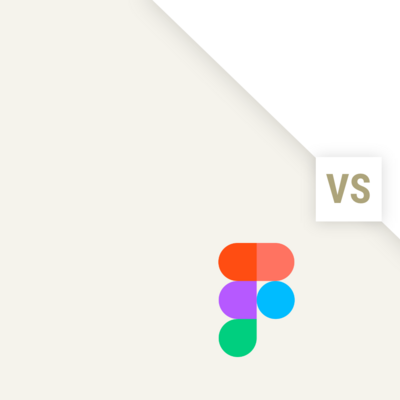Creating a unique user experience
The abbreviation UX stands for user experience. The user experience consists of all interactions and points of contact that users have with a company and its services or products. What is the significance of UX design? In a world in which products look increasingly similar and no longer stand out due to their individuality, the user experience is becoming an important part of the purchasing decision and should therefore be designed as convincingly as possible.
Way of working
"Mobile first." When it comes to website design, this statement is often made and it is true to a certain extent: not only users but also Google attach importance to mobile display. In fact, websites should work on all devices, regardless of screen size, and be designed accordingly. While users surf a lot on mobile devices in their private lives, B2B websites are usually still accessed from a laptop or PC. Content is just as important as a functional website. That's why we focus on the content in connection with the device.
UX Testing
Every project begins with an inventory: What is good about the current website, what should be optimized? Even the design doesn't always have to be completely changed. Rather, the task of UX designers is to make the content of a website as easily accessible as possible for users. The corporate design is translated into the digital world so that the perfect user experience is created in conjunction with good user guidance.
Concept
UX optimization begins with a concept that outlines the basic structure of the website. A page structure and possible content are visualized with sitemaps and wireframes.
Content Structure
The user experience of a website is largely dependent on the content structure. It is the transition from strategy to concept. To create the page structure, a navigation concept, i.e. the structure of the page, is developed first. An information architecture can then be created based on the navigation architecture.
Important here: The pages must be networked with each other and the content must be coordinated so that everything fits together to form a logical whole. Dead ends should be avoided at all costs. Only then can an ideal user flow be achieved.As a UX agency, we are happy to help you define the content of the individual pages and determine which content can be played on which content pages. We ensure that your website offers a compelling user experience.
Wireframing
Wireframes are schematic sketches that visualize the structure of the page. They are used to show the rough placement of individual page content. Which arrangement works particularly well? How should the various elements be arranged on different screen sizes? Wireframes provide a first impression of how the content will be used and offer an opportunity to carry out initial UX tests at an early stage of a project.
Modular system according to the atomic design principle
From the smallest element to the entire page. Based on the principle of atomic design, we have developed a modular system in which all content elements of a website are designed first. The entire website is then built from the resulting building blocks over the course of the project.
Interactive modules
An exceptional website stands out from a good website thanks to cleverly interspersed interactive modules. Between standard modules, such as teaser elements, image/text modules or contact modules, interactive modules offer a welcome change. Filtering, moving, changing - these individually designed modules offer users special interaction options and provide that little bit extra. Playful elements - keyword: gamification - can also be seamlessly integrated into the website.
Examples of interactive modules
viastore - CONVERSATIONAL FORM
The conversational form conducts a kind of consultation with users and leads them deeper into the site to the corresponding detail pages.
HELLER - MACHINE FINDER
The machine finder helps users to select the right machine type for their own requirements
.Civilian heroes
Interactive video to draw attention to the relevance of civil courage. In the video, users have the opportunity to decide for themselves how the story ends. After the video, there is also an interactive quiz with various interaction options that further educates users about moral courage
Button concept / targeting
A website always serves at least one specific goal, sometimes even several. Whether lead generation, recruiting or sales - whenever users are to be led to a specific action, clear call-to-actions (CTAs) in the form of buttons are mandatory. However, websites are often overloaded with buttons and other click options. Distraction can only be prevented with targeted user guidance towards conversion. The solution: a clearly defined button concept.
Basic Concept Check
Continuous UX testing in the form of user testing and prototyping is an essential part of the development process. This allows click paths to be tracked and complex content to be tested long before it goes live to users.
Prototyping
Click, click, error? To uncover inconsistencies at an early stage, selected wireframes are linked together in the form of a prototype. This allows click paths to be simulated and interactive elements to be tested. If something does not work as originally intended, it can be readjusted at short notice and then tested again.
User testing
As soon as a functional prototype is ready, initial user testing can also be carried out during the concept phase. This involves confronting potential users with the prototype. With the thinking-out-loud method, for example, they are given a specific task that has to be solved using the prototype. Pitfalls and inconsistencies can also be identified and rectified during the planning phase.